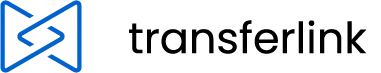Banally simple. See how it works.
Transferlink will mark invoices as paid and online store orders as ready to ship. No more need to manually check transfers.
Try it for free
Connect your bank account.
This will provide us with information about incoming transfers to your account.

Activate the application.
Select the application you want to bind the transfers to - such as an online store or invoicing program.
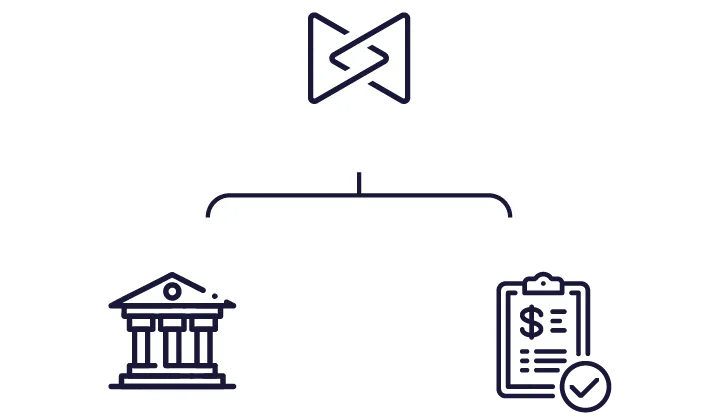
Done!
Transferlink will automatically match transfers to invoices or orders and change their status to paid.

Need more control?
By default, transferlink will send you a notification for each matched transfer and wait for it to be approved before marking the order in your system as paid. You can change this in your account settings.
Matched
Full match of the transfer data to the order. We are confident that the transfer is for a matched order.
Mismatched
Part of the transfer data has been matched. Manual approval or rejection of the match is required.
Not matched
There is no match to the transfer. It is probably a private transfer or an tax return. You can hide it in the list.