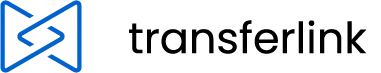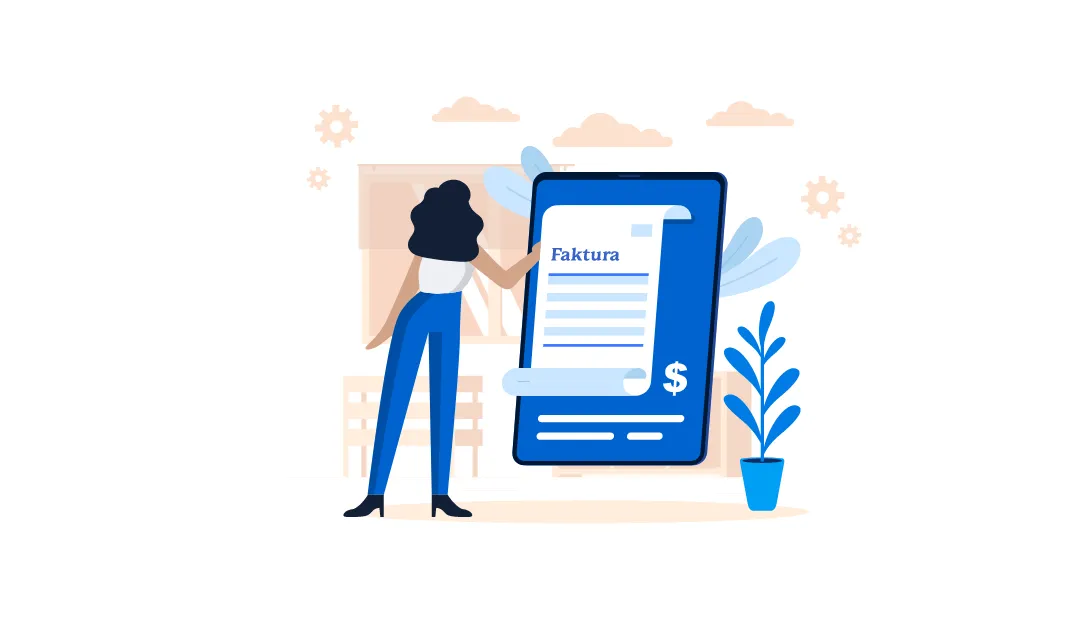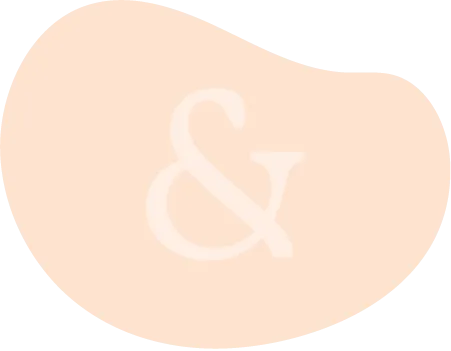
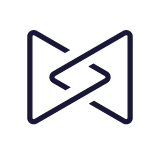

Integration with Bank Millenium
Transferlink will retrieve a list of transfers from your account at Bank Millenium and then link them to orders from the store, invoices or send them to your system via API. Automatically. You don't have to waste any time on it.

1. Connect your account
Logging into your bank account in Bank Millenium is done in a secure way. You do not need to give us your password. When you agree to link your account, you will be redirected to your bank's website. After logging in, you will be able to select the accounts to which you grant access.
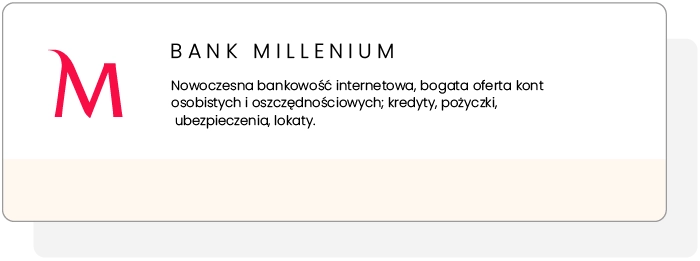
2. Activate the application
We provide ready-made plug-ins for popular online stores and invoicing software. If you use dedicated solutions, you can use our API to custom integration.
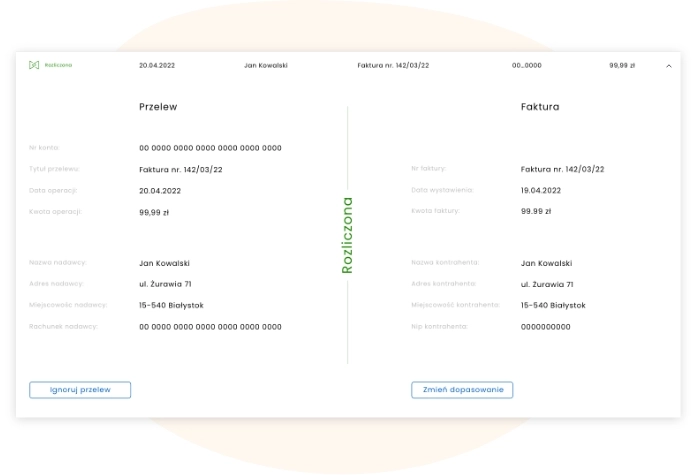
3. Done
When we detect a new transfer in Bank Millenium, we will try to match it with a resource from the application - for example, an order from a store or an issued invoice. Once matched, we will send you an email with a link to approve it.
What do you benefit from Transferlink?
Save time
You\'ll find the history of all your bank account transactions in one place.
Faster processing
Transfers in Bank Millenium will be automatically matched to orders and their status will be changed to paid.
Avoiding mistakes
Our algorithms automatically compare transaction amounts, sender name and address, and transfer title.
Security
Communication with banks is secured by SSL protocol and all data is encrypted.

Do you have more questions?
Is it safe?
transferlink receives data from Bank Millenium on a read-only basis. We do not have direct access to the account and cannot perform any operations on it. All data and transactions are strictly protected and secured in our database.
what data will transferlink receive?
transferlink only stores data on incoming transfers from your selected accounts. We do not collect information about your balance or outgoing transfers.
How much does it cost?
The price list of our services is available in the Pricing tab. You can try transferlink without obligation for 30 days. If you are not satisfied you do not need to renew your subscription.
How do we match transfers?
Our algorithms match the transfer title, counterparty name, amount and payment date. No worries - after each match, we will send you an email and it is up to you to decide whether to mark the order or invoice as paid.
Can I remove the account link?
Yes, the account link can be removed at any time. Just uninstall the bank in the panel. All stored data and history of related transfers will be deleted, and permission to read data from your account will be withdrawn.
How does transferlink communicate with the app?
Communication with applications, such as online stores and invoice software, is based on a secure API. You can generate access to the API in the application of your choice. You will find integration instructions in the panel.
How often are transfers synchronized with the Bank Millenium?
The history of operations from linked bank accounts is executed 3 times a day, generally right after your bank's incoming transfer session. You can find information about when the next session occurs in the Payments tab of the panel.
My application is not on the list - what can I do?
If we do not have an integration with the application you will use - contact us. We will check the possibilities and try to add its support. You can also use our API to create your own integration.
With the automation of transfers booking in our online store, we have more time to do what makes us tick. We are looking for new cuts and the right product colors.
Waldemar Kardasz - Kiowi
See recommended posts:
 23th August 2022
23th August 2022 Bank transfer in Magento - step-by-step configuration.
Bank transfer in Magento - step-by-step configuration.
Magento is an e-commerce platform that makes it easy for us to create our store. Learn how to activate a traditional transfer in your store.
read more 10th July 2022
10th July 2022 Bank transfer in Shoper - step-by-step configuration.
Bank transfer in Shoper - step-by-step configuration.
Shoper offers a comprehensive system for operating an online store. First of all, it allows you to easily settle with the customer for purchases made in your store. Learn how to activate a traditional transfer in your store.
read more